What is a Session Zero?
A Session Zero is hands down the best way to kick off a long campaign. This pre-game session lets you, as the GM (or DM if you’re playing D&D), set boundaries, establish expectations, gather story ideas, and work with your players to create their characters. Running a successful Session Zero can make or break your tabletop role-playing game (TTRPG), and while some GMs might not always see the need for one, trust me—your players will often get more out of it than you realize. It’s all about making sure everyone is on the same page before the adventure even begins.
Here’s a quick, actionable guide to help you set up a stellar Session Zero.
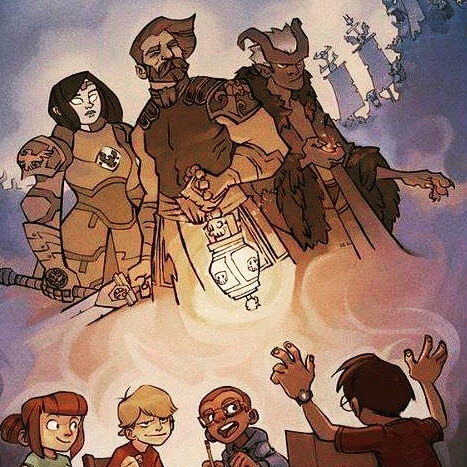
1. Create a Safe Space
Safety tools ensure that everyone feels comfortable at the table. Spend a few minutes discussing boundaries. If you are the kind of DM who thinks these don’t need to be included in your game, I’m willing to bet that they need to be included in your game. Here are a few different tools you can use to set the scene – you can use any number of these or something you know that is better. (Also, please share it with me, I am always looking for new ways to make people feel included and welcome to participate at my tables.)
Lines and Veils: AKA Red, Yellow, Green. Lines are things that are never crossed in-game, while veils are themes that can be mentioned or suggested but not described in detail. (Red = Don’t Go, Yellow = Proceed Cautiously, Green = Good to Go).
This can be done with the group or individually through email. I tend to start with an email and let people share at the table if they feel comfortable. Deeper explaination here.
Consent Forms: Consider using consent forms like the RPG Consent Checklist, so everyone can clarify what themes they’re okay with exploring.
This adds more detail to the Lines and Veils approach. You now have a form that now becomes part of your campaign notes for reference as you create or adjust stories.
This is also good to do this one-on-one.
X-Card: Allows players to pause the game and modify or skip content that makes them uncomfortable, without needing to explain why. Players can simply tap or hold up the card to signal that the current scene should change, ensuring a safe and inclusive play environment for everyone.
Life happens. You can’t predict how you feel on different days. For example, someone might be in the mood for romance or horror one day, but not the next. The X-Card provides a no-explanation-required way to switch content.
GM: “You enter the cave and hear the chittering of something in the dark. Cracks in the wall open up as spiders cr—”
Sol taps the X-Card. “Spiders, please.”
GM: “—as goblins come crawling out of the cracks.”
The GM can still have poisonous goblins that throw web-like nets, but they’ve removed Sol’s discomfort while keeping them immersed and safe in the game. Who knows, maybe Sol will trust you enough to explore their fear in a future session.
Pro Tip: As a GM, share your limits as well. If you have lines and veils or things you won’t consent to, be upfront. It builds trust.
2. Set Clear Expectations
Lay the groundwork for what everyone can expect from the game. I recommend starting with a pitch of the “Four S’s” (or as I like to refer to it, SSSSuper, because it makes me giggle): Style, Setting, System, and Story.
- Game Style: Discuss whether your campaign will be combat-heavy, roleplay-centric, or exploration-focused. Will it be long-term or a short, tight campaign?
- Setting or Tone: Fantasy, Sci-Fi, Superheroes, or Secret Agents? Will it be lighthearted, gritty, or somewhere in between?
- System: What system fits best? Mutants & Masterminds, City of Mist, Star Trek Adventures, D&D? Different styles often work better in different systems.
- Story Roles: Share with players what you hope for in terms of participation and listen to how involved they want to be. For example, I often make it clear I can’t do the “Lone Wolf” approach because my games focus on group storytelling.
Pro Tip: Keep a basic document outlining these details and share it with your players after the session. Leave it in a place they can access easily.
3. Collaborative Worldbuilding
Get your players involved in worldbuilding. You don’t need to create every detail yourself—let the players contribute, especially as they build their characters.
- Setting: Discuss the world’s culture, politics, and geography. For instance, Kai might decide there’s a big religion his character opposes, while Finn’s character hails from a country recently at war.
- Personal Touch: Encourage players to add a town, faction, or NPC tied to their backstory (limit to 3 to avoid overwhelm, haha for you and them).
Pro Tip: Use tools like World Anvil to organize campaign notes collaboratively.
4. Character Creation
Everything in Session Zero builds up to this moment. Character creation is where your players start to make their mark on the world you’ve crafted together. It’s more than just choosing stats and abilities—this is where the story begins to take shape. The choices made here will influence not only the narrative but how the players interact with each other and the world.
- Alignment with Campaign: Characters should fit the world and tone you’ve set. Ensure their goals, motivations, and backstories align with the overarching campaign theme.
- Party Balance: While a balanced mix of combat, social, and utility skills is helpful, it’s more important that each player loves the character they’ve created.
- Backstory Depth: Encourage players to add personality traits, flaws, and key motivations that can drive their character forward and provide storytelling hooks.
- Character Connections: How do these characters know each other? Why are they adventuring together? Use The Tim Game to create a foundation for group cohesion.
Pro Tip: Use Session Zero to make sure no player feels overshadowed. By understanding what excites them, you can ensure every player has a moment to shine in the overarching story.
5. Establish Game Logistics
Get everyone on the same page about the campaign’s logistics.
- Scheduling: Decide on game frequency, time, and platform (in-person or virtual).
- House Rules: Review any homebrew rules, variations, or tweaks to the game system.
- Communication: Set up a group chat or Discord server for out-of-game discussions, updates, and scheduling.
Pro Tip: Using planners like Google Calendar and setting notficiations can be a really handy way to keep in track of both what nights you game and to see you can make each session and who can not.
6. Clarify Goals and Expectations for Fun
End the session (though an honest session zero never really ends as these become things you as a GM stay aware of the whole campaign) by discussing what makes the game fun for everyone.
- Player Goals: Ask each player what they want to experience—story moments, epic battles, or character development.
- GM Goals: Share your goals for the campaign. Let the players know what excites you.
- Feedback System: Set up a way for players to give feedback after sessions, ensuring everyone stays engaged.
Pro Tip: I like to have notes for each player’s “I’ve always wanted to see/fight/experience X in a game” or their magic item wishlist. This helps you weave in moments that feel like natural progression instead of forced mechanics.
Final Thoughts
A well-run Session Zero sets the tone for your entire campaign, ensuring that you and your players are aligned, comfortable, and ready to dive into the adventure. It’s about building trust, setting clear expectations, and crafting a space where everyone is empowered to contribute to the story.
Remember, we’re all players—the GM just has a different role. It’s not “us vs. them.” When you collaborate on this level, your game won’t just be fun, it will be a shared experience that everyone is excited to be part of.
What do you use for your Session Zeros? Do you use other tools to make your sessions more inclusive? Share your favorite tips in the comments! I’m always looking for new ideas to improve the table experience!




0 Comments